Last Updated: July 2025
Are you ready to supercharge your project management game? Look no further! Let’s navigate the Trello landscape together from Trello pricing structures that suit your budget to the latest and greatest features, and user reviews that’ll have you swooning.
But hey, before you dive in headfirst, you will be surprised to know that Trello is a dynamic and user-friendly platform that has taken the business world by storm. With over 50 million users worldwide, it’s clear that teams are hooked on its intuitive interface and collaborative prowess.
Ready to boost productivity while keeping costs in check? Let’s roll into the world of Trello!
What is Trello?
Trello is your ultimate project management sidekick!

It’s a digital space that helps you organize tasks like a pro. Imagine a virtual board with cards for each task – just like sticky notes!
You move these cards across lists as you progress. The unique part? It’s super visual and user-friendly, making teamwork a breeze.
Plus, you can attach files, set due dates, and collaborate seamlessly with your squad. It’s like having your to-do list come alive in the most organized way!
Overview of Trello Pricing Plans
Exploring Trello’s pricing is as easy as pie, just like other well-known project management tools. Here’s the scoop: Trello hooks you up with a free plan and three cool paid plans. Each plan takes your game up a notch with extra ways to customize, organize, and keep things safe.

Want to test the waters? No problemo! Dive into a free trial – it’s 14 days of premium goodness, no credit card needed, and you can bail out anytime in the first two weeks.
A Detailed Breakdown of Trello Pricing Plans
1. Free
Trello’s free plan gives you all the basics, no cost involved. You’ve got the power to create endless cards across 10 boards, enjoy unlimited Power-Ups, and more.
Features
- Unlimited Power-Ups: Amp up your boards with limitless add-ons to boost productivity.
- Unlimited Storage (10MB per File): Store your files hassle-free, each up to 10MB in size.
- Unlimited Activity Logs: Keep tabs on all your actions without any limitations.
- Up to 10 Boards per Workspace: Organize your projects across multiple boards.
- Up to 250 Workspace Command Runs per Month: Get things done with automated commands.
- Android and iOS Mobile Apps: Stay on top of your tasks, even on the go.
- Two-Factor Authentication: Make it much more difficult for someone to hack your account.
Limitations
- Basic Integrations Only: You’ll have access to essential integrations, but not the full range of advanced ones.
- No Custom Backgrounds: Customizing your board’s background? Stick with the basics of this plan.
- No Advanced Admin Permissions: If you’re all about controlling who does what, you’ll need an upgraded plan for advanced admin permissions.
- File Size Cap: Remember, the file size is limited to 10MB per attachment. Keep those larger files in check.
User Reviews
“Performance is optimal, and the huge amount of free features that it provides make this application an awesome project manager.” – Abel F, small business.
“Great free plan which is helpful for a small number of members.” – Shaunak P, mid-market.
This Plan is Best for:
Perfect for individuals or small teams looking to dip their toes into Trello’s world of organization.
2. Standard
At just $5 per user each month (billed yearly), or $6 per user per month (billed monthly), Trello’s Standard plan ramps up the game. It piles on all the free plan goodies and adds unlimited boards to the mix. That means juggling multiple projects with your big team becomes a breeze.
Features
- Unlimited Boards: Go wild with as many boards as you need to keep things organized.
- Advanced Checklists: Take your to-do lists to the next level with enhanced checklist features.
- Custom Fields: Tailor Trello to your needs with personalized fields to capture unique info.
- Unlimited Storage (250MB per File): Store files up to 250MB each, giving your projects room to grow.
- Up to 1,000 Automation Actions per Month: Automate repetitive tasks and stay efficient.
- Single Board Guests: Bring in collaborators on specific boards without a fuss.
- Saved Searches: Quickly find what you need with saved search options.
Limitations
- No Priority Support: You’re covered with basic support during local business hours and community support.
- No Advanced Permissions: Advanced permission controls are available on more advanced plans.
- File Attachment Cap: Remember, individual file attachments are still capped at 250MB.
User Reviews
“The UI is very simplistic. It’s really easy to learn how to use it and create different boards and workspaces” – Esref H, mid-market.
“It would be better to have more basic features with the standard plan such as ‘Assign to’, ‘Due Date’, etc. to an item in a checklist on the card” – user, small business.
This Plan is Best for:
The Standard plan suits growing teams and businesses seeking extra features without breaking the bank.
3. Premium
Priced at $10 per user per month (billed annually) or $12.50 per user per month (billed monthly), Trello’s Premium plan kicks things up a notch. While you still enjoy the limitless cards, boards, and activity logs, now you’re granted multiple ways to explore project views like a seasoned pro.
Features
- Dashboard View: Keep tabs on real-time insights and visually showcase your team’s progress.
- Timeline View: Project management is made easy with planning, sprint oversight, and seeing the big picture.
- Workspace Table View: View projects as a sortable, filterable spreadsheet-style list for in-depth exploration.
- Calendar View: Track start dates, due dates, and advanced checklist items.
- Unlimited Workspace Command Runs: Automate tasks without limits.
- Workspace-level Templates: Streamline project setups with templates.
- Board Collections: Organize boards in collections for easy management.
- Deactivate Members: Control team access by deactivating members.
Limitations
- No Unlimited Workspaces: Keep in mind that there’s a limit to the number of workspaces you can create.
- No Power-Up Administration: You won’t have control over Power-Up management on this plan.
- No Organization-Wide Permissions: Advanced permissions across the entire organization are not available.
- 24/5 Premium Support: While support is top-notch, note that it’s available during business days.
User Reviews
“In project management, with Trello, we can share the board with the rest of the team and know the different status of the tasks, who is working on them, if they are completed or missing.” – Arya Y, mid-market.
“Storage is a big problem when purchasing a premium plan. Also, it gives you limited storage” – Inzimam, small business.
This Plan is Best for:
It’s the go-to plan for teams and businesses seeking advanced project views and enhanced collaboration tools.
4. Enterprise
Trello’s got something special for big corporations like yours. $17.50 per user per month (billed yearly). Note, this is the estimated cost for 50 users. And guess what? The more users you have, the lower the cost per user gets.
If you’re all about seamless teamwork, added security, and robust controls, the Enterprise plan’s got your back.
Features
- Unlimited Workspaces: Create as many workspaces as you need for seamless organization.
- Organization-Wide Permissions: Advanced control across your entire organization’s Trello setup.
- Organization-Visible Boards: Boards that everyone in the organization can access.
- Public Board Management: Fine-tune your public board settings effortlessly.
- Multi-Board Guests: Collaborators can join multiple boards without a hitch.
- Power-Up Administration: Have full control over Power-Ups, tailoring them to your needs.
- Free SSO and User Provisioning with Atlassian Access: Streamline sign-ins and user management for free.
User Reviews
“It is equipped with automation tools, through which you can boost your productivity; it provides Rule-Based Triggers, Custom Card & Board Buttons, Calendar Commands and Due Date Commands.” – Dawn R, enterprise.
“The enterprise version is pricier than many similar competitors, while the primary option is available at no charge.” – Nicole, enterprise.
This Plan is Best for:
It’s the ideal choice for major corporations seeking advanced collaboration, top-notch security, and comprehensive control across multiple teams.
Trello Pricing Plans Comparison Table
| Plan | Features | Monthly Price (per user) |
| Free | Core features, unlimited cards | Free |
| Standard | Unlimited boards, advanced checklists, custom fields | $12.50 (billed monthly) <br> $10 (billed annually) |
| Premium | Premium features, project views | $12.50 (billed monthly) <br> $10 (billed annually) |
| Enterprise | Advanced controls, security features | Custom Pricing |
Key Features Missing in Trello
Here are some key features that are currently missing in Trello:
- Advanced Reporting: Detailed insights and analytics to track project progress and team performance.
- Custom Workflows: Tailor processes to your unique needs with customizable workflows.
- Resource Management: Allocate and manage resources efficiently across projects.
- Dependency Tracking: Visualize task dependencies to better plan project timelines.
- Time Tracking: Monitor and log time spent on tasks for accurate project tracking.
- Budgeting Tools: Plan and manage project budgets with dedicated budgeting features.
- Risk Management: Identify and mitigate potential project risks through integrated tools.
- Gantt Charts: Create and manage project timelines using Gantt chart views.
Consider these features when evaluating Trello for your project management needs. To enhance your customer support, utilize a helpdesk tool like Saufter to provide thorough and efficient customer service.
Also, read 12 Trello Alternatives And Competitors You Need To Know!
Saufter for Customer Support
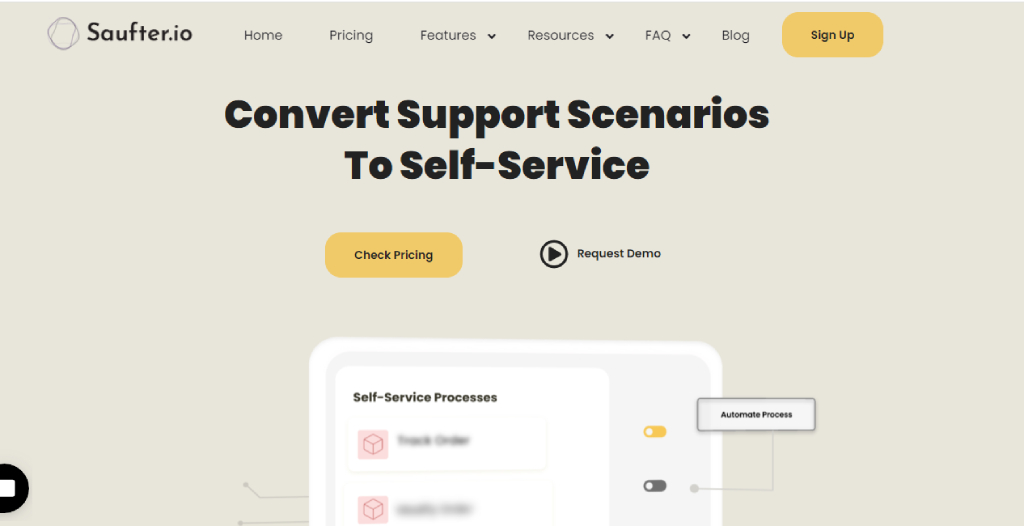
Discover the power of Saufter, a dynamic solution that empowers you to engage customers seamlessly across multiple channels. With its powerful support features, ensure a seamless omnichannel experience for your customers and unlock a host of additional capabilities to elevate your customer service game.
Key Features
- Simplified Ticket Viewing: Access tickets across all channels in a single, convenient scroll.
- E-commerce Streamlining: Automate e-commerce tasks like returns, exchanges, and order changes for smoother customer interactions.
- Continuous Order Tracking: Monitor orders 24/7 to catch delivery delays and take prompt support actions.
- Versatile Channel Engagement: Connect with customers via email, live chat, phone, SMS, social media, and self-service pathways.
- Live Analytics: Get immediate insights on agent efficiency, customer happiness, self-service usage, common problems, and more, aiding smart choices.
Choose the Right Trello Pricing Plan For You!
In the dynamic world of project management, Trello’s array of plans caters to diverse needs, yet certain features may be lacking. To bolster your customer support endeavors, look no further than Saufter. Elevate your game and explore its full potential with a risk-free 15-day trial offering unrestricted feature access.









