Last Updated: July 2025
Did you know that 87% of online shoppers consider product descriptions extremely influential in their purchase decisions?
In today’s fast-paced e-commerce world, keeping your Shopify store updated with compelling and accurate product descriptions is essential. That’s where ChatGPT comes in. By harnessing the power of this AI language model, you can enhance your product listings, improve customer engagement, and boost conversions.
Let’s dive into the fascinating world of utilizing ChatGPT for Shopify product descriptions and discover how you can take your online business to the next level!
Table of contents:
Benefits Of Utilizing ChatGPT To Update Product Descriptions On Shopify
Utilizing ChatGPT to update your product descriptions on Shopify not only saves time but also increases sales, improves SEO, provides an exceptional customer experience, and helps you stay competitive in the ever-changing e-commerce landscape.
- Boost sales with engaging descriptions: Boost sales with catchy and persuasive descriptions tailored to your target audience.
- Save time and effort: Save time and effort with automated description generation, ensuring consistency across listings.
- Improve SEO and organic traffic: Improve SEO and organic traffic by optimizing keywords and providing unique, original content.
- Enhance customer experience: Enhance customer experience by offering clear, accurate information and proactively addressing their questions.
- Stay ahead of the competition: ChatGPT’s machine-learning capabilities allow you to analyze data and feedback from your product descriptions.
So get ready to revamp your Shopify store with ChatGPT-powered product descriptions!
Nine Easy Steps To Utilize ChatGPT To Update Product Descriptions On Shopify
In this blog post, we’ll demonstrate how to use ChatGPT for Shopify product descriptions by transforming product details from third-party suppliers into captivating and compelling product descriptions that will delight your shoppers.
To kick things off, make sure you have MESA installed on your Shopify store, and then just follow these straightforward, step-by-step instructions.
Step #1 Begin a workflow by utilizing the “Shopify Product Created” step.
First, initiate a fresh workflow by using the “Product Created” trigger step within the Shopify app.

Step #2 Narrow down products using third-party tags.
- We will use the Filter by MESA app to review the tags of the recently created product and see if any of them include the term “printful“.
- In the Printful app, when you’re creating products to import, there’s an option to add tags. By adding a tag like “printful,” it allows us to easily identify the source when we view them in Shopify.
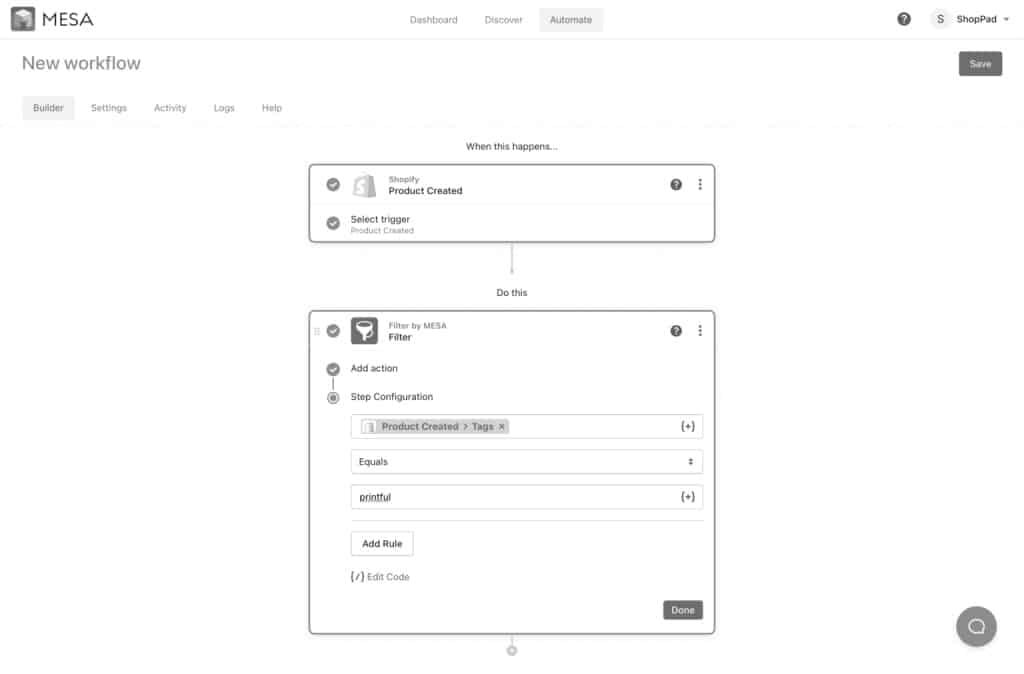
Step #3 Incorporate the ChatGPT app into your Shopify store.
Afterward, simply click on the plus (+) icon below the workflow steps, then search for ChatGPT to seamlessly add it to your workflow.

Step #4 Request ChatGPT to rewrite the supplier’s description.
- Add your OpenAI API key by following the provided simple instructions.
- Click on “Add Message” under the configuration options to initiate a new message within ChatGPT.
- In the Content field, ask the following question: “Could you please summarize this into a witty and fun product description?“

Step #5 Include the original product description as a variable in the ChatGPT message.
Click on the variable selector icon and select the “Product Create Body HTML” variable. By doing this, you ensure that the original description from Printful is included, allowing the AI to understand what needs to be rewritten.

Step #6 Integrate the Shopify Product Updated step into your workflow.
- Finally, incorporate the Shopify Update Product step into your workflow.
- Utilize these new workflow variables to update the product that was initially created.

Step #7 Revise the product with the updated description.
- In the Product ID field, select “Enter Custom Product ID” from the dropdown menu.
- Open the variable selector and include the “Product Created ID” variable in the field.
- For the Body HTML field, add the “Content” variable located under “Create Chat Completion > Choice > Message.” You can use the search field to quickly locate this variable.
- When prompted, click the “Return First Item” button to send the initial reply from the AI.

Step #8 Save and give a name to your workflow.
Customize your workflow by giving it a unique name and updating your email address to ensure you receive workflow notifications.

Step #9 Activate your workflow.
Activate your workflow by turning it “On”. Congratulations! You’re all set.

Also, read How To Use ChatGPT For Shopify
Disadvantages Of Using ChatGPT To Update Product Descriptions On Shopify
Despite the numerous benefits of utilizing ChatGPT to update product descriptions on Shopify, there are a few potential disadvantages to consider:
- Lack of human creativity and intuition: ChatGPT, being an AI language model, might not possess the same level of creativity and intuition as a human copywriter. It may struggle to generate truly unique and innovative product descriptions that capture the essence of a product.
- Limited contextual understanding: Its comprehension of context can sometimes be limited. The tool may not fully grasp the specific nuances or intricacies of a product, resulting in descriptions that may not accurately reflect its features or benefits.
- Dependency on training data: ChatGPT’s responses are based on the training data it has been exposed to. If the training data is biased or incomplete, it may produce descriptions that inadvertently reinforce biases or contain inaccuracies.
- Over-reliance on automation: Relying solely on automation for product descriptions may lead to a lack of human touch and personalization. Customers might appreciate a more tailored and human-centric approach, which may be lacking in purely AI-generated descriptions.
- Potential for errors and inconsistencies: AI models like ChatGPT are not infallible and can sometimes produce grammatical errors, nonsensical sentences, or inconsistent output. It’s crucial to review and edit the generated descriptions before using them in a live e-commerce environment.
- Inability to handle complex product details: ChatGPT may struggle to handle complex or technical product information, resulting in descriptions that are overly simplified or miss important details. This can be a challenge when dealing with specialized or niche products.
While ChatGPT can be a valuable tool for generating product descriptions, it’s important to be aware of these potential drawbacks and supplement the AI-generated content with human oversight and editing to ensure the highest quality and accuracy. Hear it out from a user experience.
User Reviews
“for the last 2 of the 5 products I had to edit the descriptions and almost rewrite them. NONE of the descriptions were good and I found the large paragraph descriptions were just 3 sentences repeating themselves over and over and over again.” – W & W Galleria, United States.
Also, read 10 Must-have Shopify Integrations for Your Store in 2025!
In the next section, we will see how automated customer service software can increase the speed of your “response time” and elevate your customer service.
Want To Automate Customer Service For Your Store?
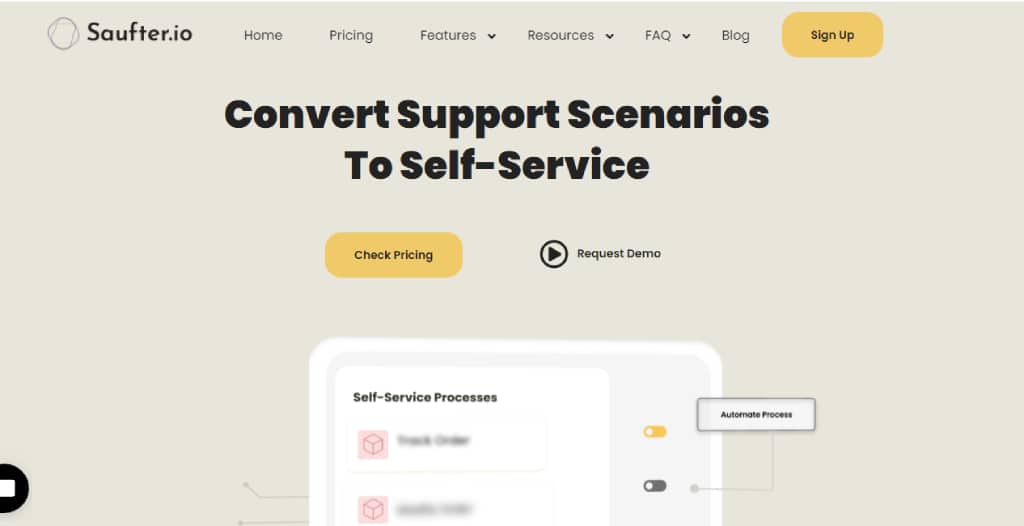
Automated customer service software like Saufter can significantly enhance the speed of “response time” by leveraging various features and capabilities. Here’s how it works:
- Instantaneous responses: It can instantly respond to common customer inquiries. The pre-built responses or AI-driven chatbots give immediate answers to customers’ common queries and reduce the waiting time.
- 24/7 availability: With automation, customer service becomes accessible round the clock. Customers can receive support and responses at any time, even outside of your business hours, enhancing the overall speed of response.
- Intelligent routing: Automated workflows intelligently route customer inquiries to the most appropriate agent or department. This avoids delays caused by manual routing and ensures that customers receive prompt assistance from the right personnel.
- Quick access to information: The integrated knowledge bases or databases allow your agents to access relevant information swiftly. This eliminates the need to search for answers and reduces response time when addressing customer queries.
- Self-service options: By using the self-service options, such as FAQs or online knowledge bases, your customers can find answers to their questions without waiting for an agent’s response.
- Efficient ticket management: It also streamlines ticket management processes by categorizing, prioritizing, and assigning tickets automatically.
By leveraging these capabilities, you can significantly enhance your response time, providing faster and more efficient support to your customers.
Final Words
“Product content holds immense significance for shoppers, with 87% rating it as extremely important. Additionally, a significant 50% of shoppers have experienced the frustration of returning items due to descriptions that didn’t match their expectations.”
Accurate and compelling product descriptions are key to customer satisfaction and reducing returns. Use ChatGPT to enhance your product content and deliver an exceptional shopping experience.
It saves time, enhances customer experience, and boosts sales. However, it’s essential to balance automation with human touch to ensure accuracy and creativity.
When it comes to overall e-commerce customer support, Saufter is the specialist. With its advanced features like multi-channel ticket management, AI-powered functionalities, and real-time analytics, Saufter takes customer support to the next level.
Don’t wait any longer. Begin your 15-day free trial now.

















