Last Updated: July 2025
Hey there, social media enthusiasts!
Are you prepared to elevate your brand’s digital presence?
Look no further, because, in this article, we have a complete breakdown from Zoho Social pricing to features and reviews, we’ve got it all covered!
According to a recent survey by Forbes, a whopping 77% of marketers believe that social media is essential for their business growth.
So, let’s delve into the world of Zoho Social and discover how it can empower your brand’s digital journey.
Table of contents:
What is Zoho Social?

Zoho Social is your all-in-one social media management tool. With its intuitive interface and powerful features, you can effortlessly schedule posts, engage with your audience, and analyze performance, making your social media strategy seamless and effective. Say goodbye to juggling multiple platforms and embrace the simplicity of Zoho Social.
Overview of Zoho Social Pricing Plans
Zoho Social stands out by offering a total of four plans, including a free option, surpassing the offerings of most competitors.

Now, let’s delve into the prices and features of these diverse plans.
A Detailed Breakdown of Zoho Social Pricing Plans
1. Free
As expected, Zoho Social’s free plan offers basic features. It grants access to the platform for one team member, allowing the scheduling of posts for a single brand across seven different channels.

Features
- Single team member: Manage your social media presence with one team member.
- Single brand: Focus on one brand’s online identity and engagement.
- Seven channels: Schedule posts across Facebook pages & groups, Twitter, Instagram Business profiles, LinkedIn profiles & company pages, Pinterest Boards, and Google My Business.
- zShare extension: Share content on social media using a convenient browser extension.
Limitations
- Limited team size: This plan restricts the number of team members who can access the platform.
- Brand limitation: You can manage only one brand with this plan, which might be insufficient for businesses with multiple brands or clients.
- Basic analytics: The plan offers limited analytical insights compared to higher-tier plans, making it challenging to track and optimize social media performance effectively.
User Reviews
“The free site doesn’t allow scheduled posts. The next price plan is a big jump up.” – Event planner, small business.
“Love the ZShare feature to quickly share images and add text quickly.” – Realtor, small business.
This Plan is Best For
Consider this plan for your solo social media endeavors.
2. Standard
Pricing: $10/month (billed annually) or $15/month (billed monthly)
Similar to the free plan, the Standard offers one team member managing a single brand across seven integrated channels. However, it provides considerably more advanced features compared to the free plan.
Features
- Home dashboard: Centralized overview of social media activities.
- Post scheduling & calendar: Plan and organize content effortlessly.
- URL shortening: Condense links for cleaner posts.
- Twitter location management: Control location settings on Twitter.
- Draft posts: Prepare content before publishing.
- User tagging & activity log: Monitor engagement and campaign details.
- 24-hour email support: Get timely assistance when needed.
Limitations
- Limited publishing frequency: There may be restrictions on the number of posts you can schedule or publish within a specific time frame.
- Social channel limitations: Some social media channels may not be available or fully integrated with the Standard plan.
- Limited data retention: The plan might have restrictions on data retention periods for past analytics and reports.
User Reviews
“I like features such as the build in link shortener and its ability to predict the best date/time to post content.” – a verified user, Travel & Tourism, small business.
“It would be nice to have more users as standard” – a verified user, small business.
This Plan is Best For
The Standard plan is best suited for your individual or small team’s social media management needs.
3. Professional
Pricing: $30/month (billed annually) or $40/month (billed monthly)
Like previous plans, Zoho Social Professional provides one user with control over one brand across seven channels. Though, unlock a wealth of new features along with the Standard ones.
Features
- Live stream on channels: Stream live content on supported social media platforms.
- Schedule retweets & bulk posts: Plan and automate retweets and posts in bulk.
- Answer messages in Zoho: Manage and respond to messages within the Zoho platform.
- Pause & resume campaigns: Temporarily halt and restart your marketing campaigns.
- Mute or block accounts: Control interactions by muting or blocking specific accounts.
- Custom video thumbnails: Personalize video thumbnails for a unique touch.
- Instagram first comment: Have the first comment on your Instagram posts, ideal for hashtags.
- Access content library: Store and access branding materials like logos and visuals.
Limitations
- Limited automation options: Might offer fewer automation features compared to higher-tier plans, reducing workflow efficiency.
- User access control: There could be restrictions on managing user roles and permissions within the platform, limiting collaborative capabilities.
- Reporting limitations: No access to custom reporting and analytics features.
User Reviews
“Zoho allows you to schedule posts, look at post analytics, and has AI integrations that help with scheduling and generating content. I love that you can connect many different social media platforms to this program, and run them all seamlessly.” – Alexander A, small business.
“Only be able to manage 1 brand in professional plan.” – Claudia H, small business.
This Plan is Best For
The Professional plan is best suited for your growing business or small team seeking more advanced social media management tools.
4. Premium
Pricing: Priced at $40 per month (billed annually) or $65 per month (billed monthly)
Introduced in early 2021, Zoho Social Premium is the newest addition to Zoho Social’s product lineup. Along with all the Professional plan features, it offers significant upgrades, such as two extra team members and a YouTube channel posting capability.
Features
- Workflow feature: Visualize campaign progress and collaborate on posts.
- Export & discuss posts: Get more feedback before launching the posts.
- Reports dashboard: Easily digest campaign performance overview.
- Custom reports: Allows you to export social media data for presentations.
- Traffic source analytics: Identify audience origins for designing more targeted campaigns.
- Click map: Track user engagement on your page.
- Integration with Zoho products: Sync with Zoho CRM and Zoho Desk for improved customer relations.
Limitations
- Higher pricing: The Premium plan comes with a significant price increase compared to the previous tiers, which might not be budget-friendly for smaller businesses or individuals.
- Team member cap: While it offers two additional team members compared to the previous plans, you may have to pay additional charges to avail of more members.
User Reviews
“We have found the premium plan very helpful – especially the Canva integration, and the ability to schedule & request approval on new posts. It would be nice to have more users as standard, as the premium plan only includes 3.” – a verified user, small business.
“When i initally done free version it put me on premium plan and I done alot of work without realising!” – a verified user, Real Estate, small business.
This Plan is Best For
The Premium plan is best suited for established businesses and growing organizations seeking comprehensive social media management, analytics, and other advanced features.
Zoho Social Pricing Plans Comparison
Plan | Features | Price (Billed Annually) | Price (Billed Monthly) |
Free | 1 Team member, 1 Brand, 7 Channels | Free | Free |
Standard | 1 Team member, 1 Brand, 7 Channels | $10/month | $15/month |
Professional | 1 Team member, 1 Brand, 7 Channels | $30/month | $40/month |
Premium | 3 Team members, 1 Brand, YouTube posting, Integrations, Workflow feature, Reports dashboard, Custom reports, Traffic source analytics, Click map | $40/month | $65/month |
Key Features Missing in Zoho Social
- Instagram Stories scheduling: Zoho Social lacks the ability to schedule and publish Instagram Stories, limiting real-time engagement opportunities.
- Social listening and sentiment analysis: The platform does not offer advanced social listening tools to monitor brand mentions or sentiment analysis, hindering comprehensive reputation management.
- Influencer tracking and engagement: Zoho Social lacks features to identify and connect with influencers, impacting influencer marketing campaigns.
- Social media ad management: The platform does not have built-in tools to manage and track social media advertising campaigns, requiring users to rely on separate ad platforms.
- Automated chatbots and messaging: Zoho Social does not provide automated chatbot capabilities for social media messaging, potentially limiting customer support efficiency.
What if we tell you that there’s a comprehensive helpdesk tool that can do all that Zoho Social can and cannot and much more? Read ahead.
Saufter
Meet Saufter—the ultimate customer support sidekick that works wonders across social media for your e-commerce and SaaS businesses. From taming your customer queries to effortlessly gathering partnership data from influencers, it’s got your back so you can focus on soaring to new heights!
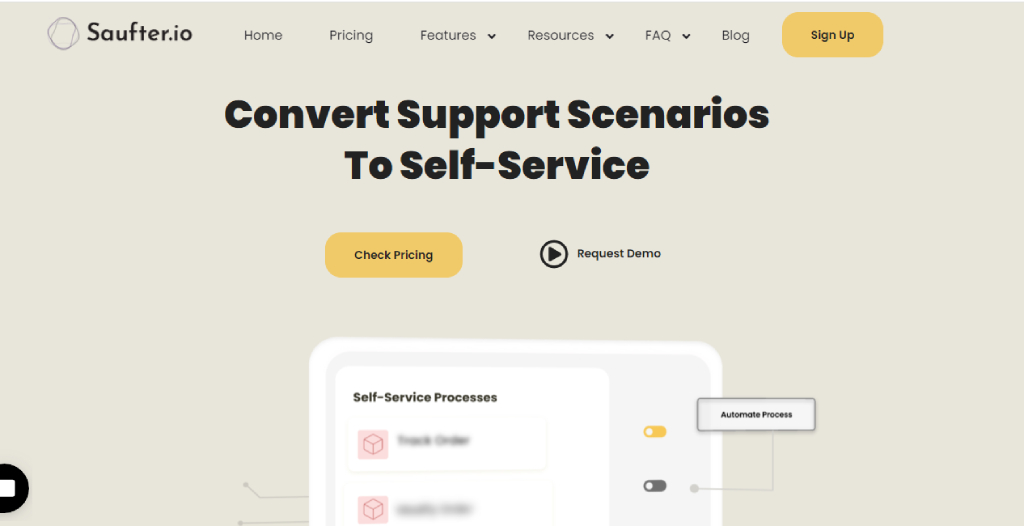
Key Features
- Social Media Integration: Connect social media accounts (Facebook, WhatsApp, Instagram) for efficient customer care.
- Influencer Data Collection: Automatically collects your partner influencer’s data for you to easily manage and enhance customer experience.
- Single Journey View: The One View tool adds multi-channel customer context to support interactions in one window.
- 24×7 Self-Service Support: 24×7 self-service via Facebook, WhatsApp, and Instagram for empowered customers.
- Multi-Channel Communication: All-in-one platform with email, phone, live chat, and self-service options.
- Operational Insights and Smart Alerts: Performance measurements and 24/7 order monitoring with smart alerts for shipping delays.
Also, read Zoho Desk Review
In conclusion,
That was the complete breakdown of the Zoho Social pricing, features, and reviews for you.
Alternatively, if you’re just starting with a small team and looking for a modern and user-friendly helpdesk solution, Saufter is the way to go! It comes packed with essential features to streamline and automate your customer service workflows.
Give it a try with a 15-day free trial, no credit card needed, and don’t forget to claim your 6 months of free credit. Elevate your customer support game with Saufter today!









